Contributing some more of my sound design work to the official 2015 Mad Max Trailer Campaigns, a total blast of a Summer movie!
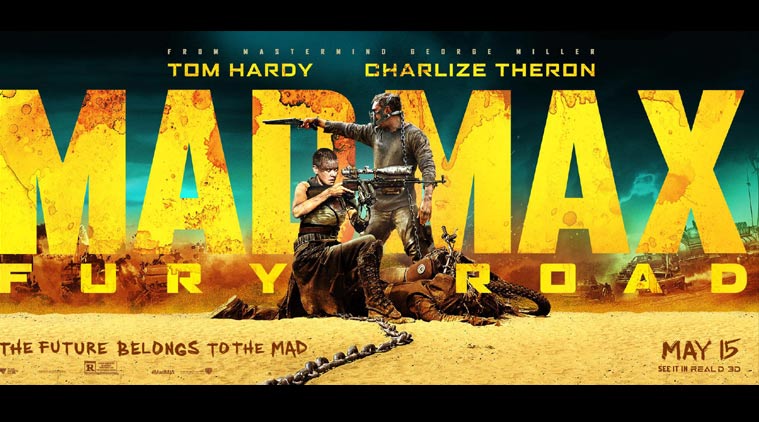
Talking of sound design and composition, over the last few weeks I have been exploring touch screen control solutions for use in my studio set up. I wanted to see if this was going to be a useful addition to my workflow. I have now finally decided to go with the SmithsonMartin Emulator Pro software and a 10 point multi touch screen built into my custom worksurface. The display by Lenovo only measures 13.3" but is ideal for my needs and has a resolution of 1600 x 900 with Gorilla Glass. This particular display also has Wacom digitizer support which is handy for certain audio editing duties etc.

My worksurface already combines two built in monitor displays and a fatar 88 note weighted hammer controller keyboard. The main goal was to simplify and speed up common audio/midi and editing tasks from one place. With the use of a midi utility such as Bomes midi translator the main DAW control can be used as a VSTi controller as well as General DAW control by splitting off midi cc etc to another port/location. This particular Emulator Pro template I have set up is to control Nuendo/Cubase 8 Pro and in this instance the use of Generic Remote commands is assigned for what is needed.
 an unfinished controller page (not completely assigned to midi CC)
an unfinished controller page (not completely assigned to midi CC)
Emulator enables me to build up a complete custom controller for my setup so I can have literally any key command and controller assigned to an easy to reach and labelled touch button ,fader or knob. I can lay controllers out however I please and size/colour them accordingly. Having being quite skeptical at first I have decided this really is a great addition to workflow.

The whole worksurface is angled and because the display monitors are also set down into it there are no real issues with audio reflection problems from the Adam audio monitors at the seated listening position.
The use of Autohotkeys utility has also come in handy for the use of Emulator not least to stop the touch screen from stealing the cursor from the main non-touch monitors (an inconvenience with the use of multi screens where one is a touchscreen). Without the Autohotkey script as soon as you click on the touch screen you have to move the cursor back to your main screen every time! A bit of a pain. I have also used Autohotkeys to control elements of focus as Emulator Pro seems to be designed to take absolute priority over other windows.
With no other equipment on the worksurface apart from a hardware controller, trackball and keyboard.....it's uncluttered and a very, very good thing! I like it.
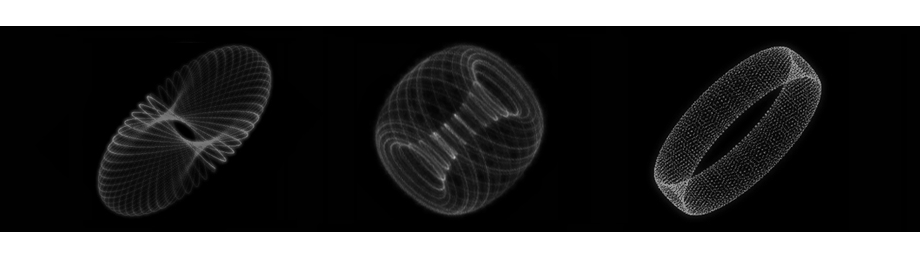
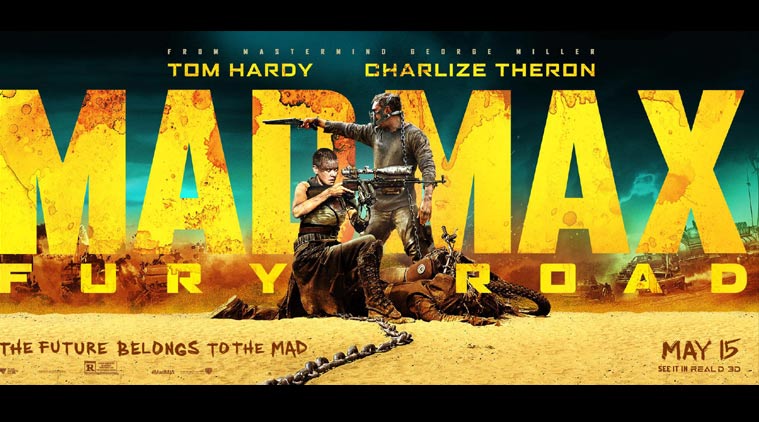

 an unfinished controller page (not completely assigned to midi CC)
an unfinished controller page (not completely assigned to midi CC)
